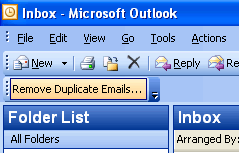Remove Duplicate Emails for Outlook 4.2.7
Remove Duplicate Emails for Outlook 4.2.7
Powerful and easy-to-use Microsoft Outlook Add-In for searching and processing of duplicate email messages and posts in Microsoft Outlook folders and mailboxes. A duplicate message found can be: Marked with flag, Deleted, Copied and Moved.
Last update
3 Jul. 2012
| old versions
Licence
Free to try |
$19.95
OS Support
Windows 2000
Downloads
Total: 2,742 | Last week: 53
Ranking
#3 in
E-mail
Publisher
Accm Software
Screenshots of Remove Duplicate Emails for Outlook
Remove Duplicate Emails for Outlook Publisher's Description
Remove Duplicate Emails is a powerful and easy-to-use Microsoft Outlook Add-In for searching and processing of duplicated email messages and posts in Microsoft Outlook folders and mailboxes.
You can use this add-in for Outlook to find email message and post copies both in a single folder and in different folders. A duplicate message found can be: Marked with flag, Deleted, Copied and Moved to any folder you choose.
High-speed searching and processing (delete, mark, copy, move).
Over one Million email messages and posts supported.
Compare attachments and attached files of all email copies.
Multiple formats of an email message or post are compatibled, including HTML, RTF, plain TEXT and more.
There are two different work modes in Remove Duplicate Emails:
1. Search for duplicate email messages and posts in each individual folder
In this mode, the program processes each selected folder separately, with no relation to other folders. Two identical email messages/posts are deemed duplicates provided they are stored in the same folder.
You might find this mode especially helpful if your Internet connection has been broken while receiving a great number of messages, and already received messages were received again upon reconnection.
2. Search for duplicate email messages and posts across a group of folders according to their priority
When this mode is chosen, the program will search for duplicates of an email message/post not only in the same folder, but also in all other folders you selected.
If some identical email are stored in different folders, the email stored in the high-priority level folder you choose, as "Important Letters", will be left intact, the others will be processed (deleted, marked, copied, moved).
Remove Duplicate Emails also allows the setting of a specific receipt time range for duplicate messages and posts to be processed (deleted, marked, copied and moved).
You can use this add-in for Outlook to find email message and post copies both in a single folder and in different folders. A duplicate message found can be: Marked with flag, Deleted, Copied and Moved to any folder you choose.
High-speed searching and processing (delete, mark, copy, move).
Over one Million email messages and posts supported.
Compare attachments and attached files of all email copies.
Multiple formats of an email message or post are compatibled, including HTML, RTF, plain TEXT and more.
There are two different work modes in Remove Duplicate Emails:
1. Search for duplicate email messages and posts in each individual folder
In this mode, the program processes each selected folder separately, with no relation to other folders. Two identical email messages/posts are deemed duplicates provided they are stored in the same folder.
You might find this mode especially helpful if your Internet connection has been broken while receiving a great number of messages, and already received messages were received again upon reconnection.
2. Search for duplicate email messages and posts across a group of folders according to their priority
When this mode is chosen, the program will search for duplicates of an email message/post not only in the same folder, but also in all other folders you selected.
If some identical email are stored in different folders, the email stored in the high-priority level folder you choose, as "Important Letters", will be left intact, the others will be processed (deleted, marked, copied, moved).
Remove Duplicate Emails also allows the setting of a specific receipt time range for duplicate messages and posts to be processed (deleted, marked, copied and moved).
What's New in Version 4.2.7 of Remove Duplicate Emails for Outlook
Install by an user has not Computer Administrator privileges;
How to find the addin if it is not appeared in Outlook.
How to find the addin if it is not appeared in Outlook.
Look for Similar Items by Category
Feedback
- If you need help or have a question, contact us
- Would you like to update this product info?
- Is there any feedback you would like to provide? Click here
Beta and Old versions
Popular Downloads
-
 Kundli
4.5
Kundli
4.5
-
 Macromedia Flash 8
8.0
Macromedia Flash 8
8.0
-
 Cool Edit Pro
2.1.3097.0
Cool Edit Pro
2.1.3097.0
-
 Hill Climb Racing
1.0
Hill Climb Racing
1.0
-
 Grand Theft Auto: Vice City
1.0
Grand Theft Auto: Vice City
1.0
-
 Cheat Engine
6.8.1
Cheat Engine
6.8.1
-
 Grand Auto Adventure
1.0
Grand Auto Adventure
1.0
-
 HTML To PHP Converter
6.0.1
HTML To PHP Converter
6.0.1
-
 Tom VPN
2.2.8
Tom VPN
2.2.8
-
 Zuma Deluxe
1.0
Zuma Deluxe
1.0
-
 Vector on PC
1.0
Vector on PC
1.0
-
 Windows XP Service Pack 3
Build...
Windows XP Service Pack 3
Build...
-
 C-Free
5.0
C-Free
5.0
-
 Ulead Video Studio Plus
11
Ulead Video Studio Plus
11
-
 Netcut
2.1.4
Netcut
2.1.4
-
 PhotoImpression
6.5
PhotoImpression
6.5
-
 Auto-Tune Evo VST
6.0.9.2
Auto-Tune Evo VST
6.0.9.2
-
 Minecraft
1.10.2
Minecraft
1.10.2
-
 Call of Duty 4: Modern Warfare
1.0
Call of Duty 4: Modern Warfare
1.0
-
 Microsoft Office 2010
Service...
Microsoft Office 2010
Service...